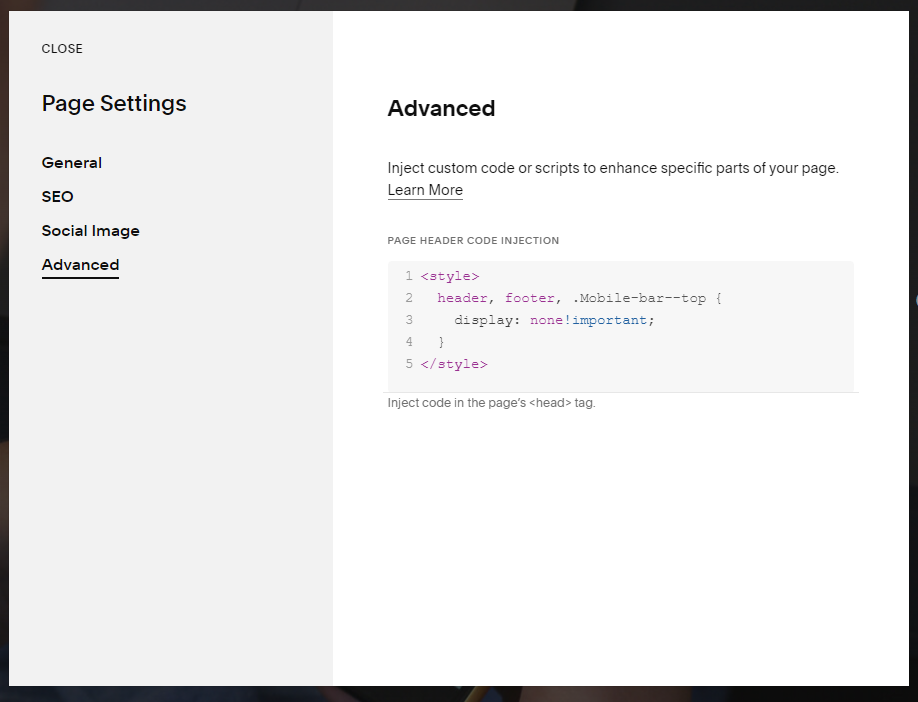Landing Page - Remove Nav - SquareSpace 7.1
If you have your own SquareSpace website, you can avoid the extra expense of a landing page product like Linktree by easily building your own! It is as simple as creating a new blank page, laying it out how you want it to look, and removing the nav bar.
Note: This requires the use of code injection. Code injection is only available on Business plans and above at the time of this post. Code injection may lead to unexpected consequences. Use our contact page to get in touch if you would like a professional to implement this for you instead!
If you’d like help, give us a shout and we will be happy to customize your site for you!
Once you have built your beautiful Landing Page, go to your page’s settings’ advanced tab and paste in the following code:
<!-- Remove the Nav Bar -->
<style>
header, footer, .Mobile-bar--top {
display: none!important;
}
</style>